| NEW SMART SPEAKER? SET IT UP RIGHT, FOR BEST SOUND. | |
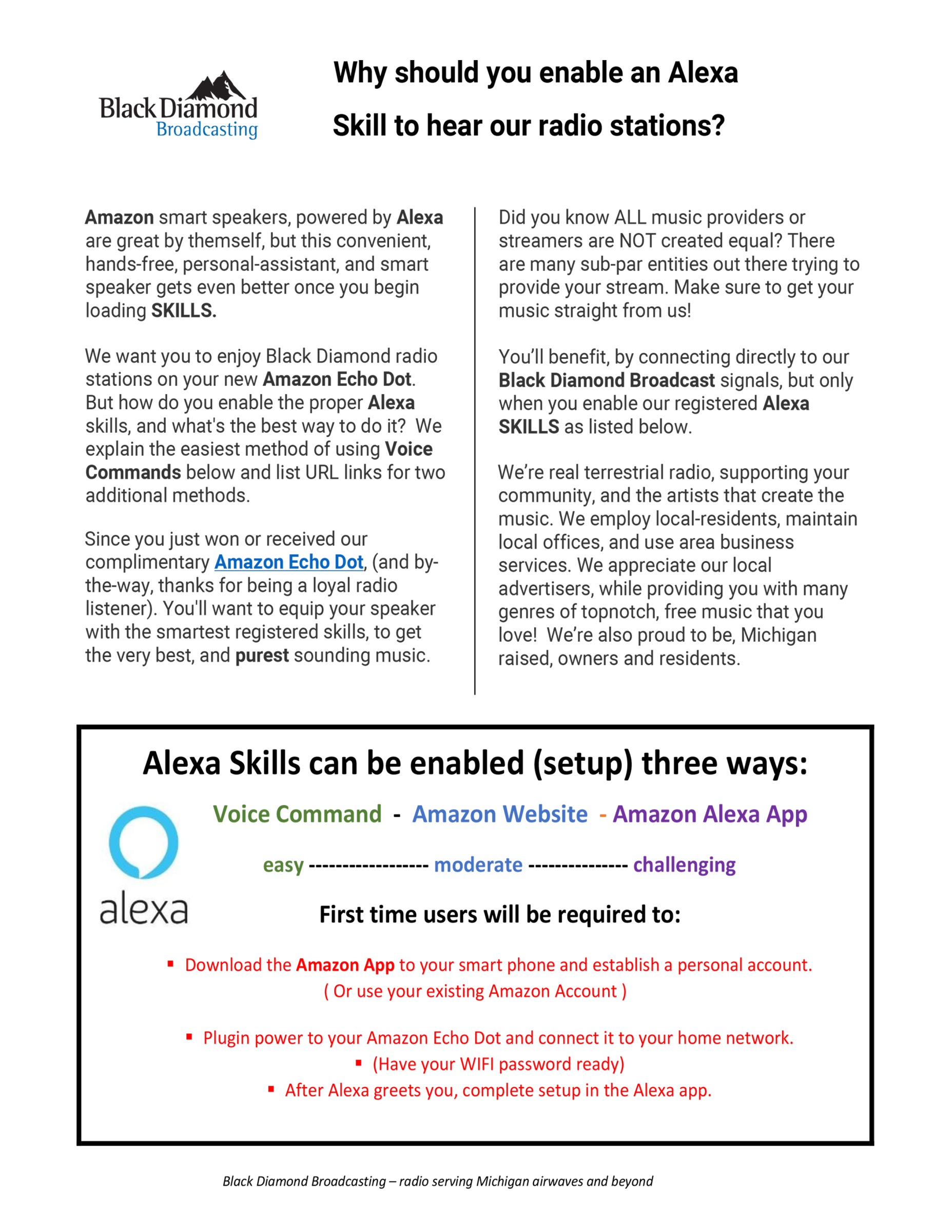 |
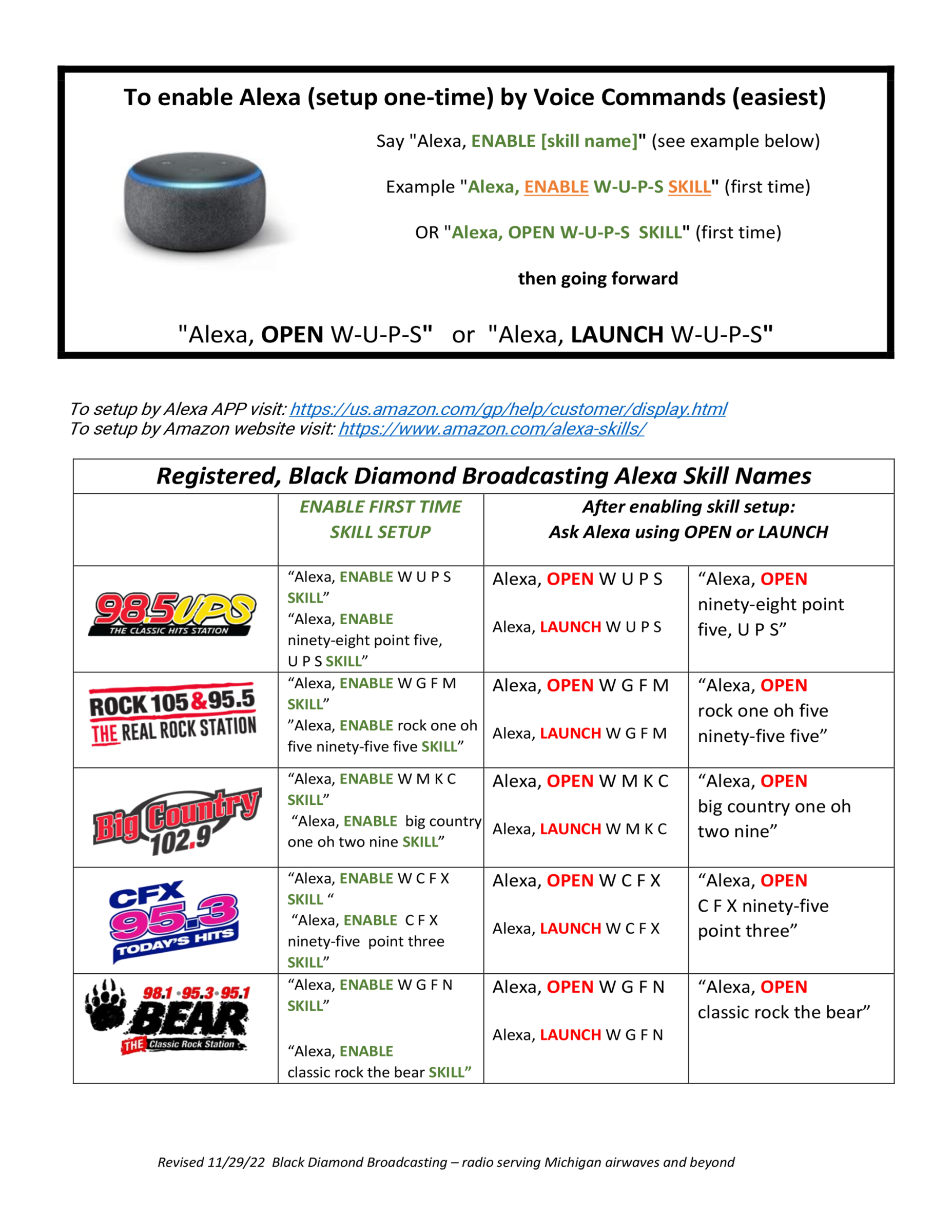 |
Listen to Big Country 102.9 or WMKC on Alexa
STEP #1) Enable our Skill
(OPTION 1) Enable with your Voice
Say "Alexa, ENABLE Big Country one oh two nine SKILL"
Or "Alexa, ENABLE WMKC SKILL"
(OPTION 2) Enable via the Alexa App manually
Go to the menu, and select Skills
When you find a skill you want to use (ex: WMKC), select it to open the Aleax Skill details.
Select the Enable Skill option
(OPTION 3) Enable through the Amazon website: https://www.amazon.com/skills.
-----------------
WE NOW TAKE REQUESTS ON ALEXA
Example:
"Alexa, TELL Big Country one oh two nine TO REQUEST the song Down on the Farm by Tim Mcgraw"
Having touble getting this Alexa Skill to work? Troubleshoot here.